50 apply, sapply, and lapply
Written by Ananya Jha and last updated on 5 February 2022.
50.1 Introduction
The apply family of functions is one of the most commonly used classes and is used to manipulate data (in the form of matrices, arrays, dataframes, lists, etc.) repetitively. They are generally used to run a function on multiple chunks of data of an object.
If you have programmed before, the functionality of apply functions can be thought of as a ‘for loop’ but they are considered more efficient.
In this lesson we will be covering apply(), lapply() and sapply(). There is a huge variety of apply functions available, and while they work for different kinds of data, all of these have at least two common arguments- an object and a function (which can be either user-defined or built in) and we can “apply” the latter to the former. We will get into the details of the arguments and how to use them later.
In this lesson, you will learn how to:
Use
apply(),lapply()andsapply()(functions from the apply family)Use appropriate versions of the apply family of functions for the correct use cases
Prerequisites:
- Basic understanding of lists, vectors, arrays, matrices, and data frames prerequisites
50.1.1 Arguments
Let’s first take a look at what the R documentation has as the arguments for these functions:
apply(X, MARGIN, FUN, ..., simplify = TRUE)lapply(X, FUN, ...)sapply(X, FUN, ..., simplify = TRUE, USE.NAMES = TRUE)
Where:
| Argument | Details |
|---|---|
| X | The object to which we want to apply the function (can be array/matrix/list/vector/data frame) |
| MARGIN | A vector to specify how the function is applied (1 for along row/2 for column) |
| FUN | The function (in-built or user defined) to be applied repeatedly to the elements of X |
| … | Optional arguments to FUN |
| simplify | Logical to pick simplified results (a matrix or vector when possible) |
| USE.NAMES | Logical; set to TRUE X is character and want X as names for the result |
At first look these functions might all seem the same.

Now let’s dive deeper into their differences to understand better.
50.2 Apply
Let’s start with apply which is the most basic from the apply family of functions. It operates primarily on arrays and matrices, and can occasionally work with data frames but with restrictions (the data frame object type must be compatible as function arguments).
This is the only function (out of the ones covered in this lesson) that requires margins to be specified in the arguments. For example in the case of a matrix, 1 would mean the function would be applied along the rows, 2 would be columns, and c(1,2) would be both rows and columns.
50.3 Lapply
This is another member of the apply family of functions that operates on list, data frames, vectors. It has two main differences compared to apply-
It always returns a list the same length as the input list
It does not require margin specification as it only applies the function to columns
50.4 Sapply
The final apply function covered in this lesson is sapply.
Just like lapply, sapply also operates on lists, data frames and vectors and does not need margin specification and just like in apply, we can use simplify = TRUE to simplify the results.
Sapply is commonly known as “a user-friendly version of lapply.” In layman’s terms, sapply is a wrapper of lapply and the only difference is that it simplifies the output (when possible) and returns a vector instead of a list.
Note- sapply(x, f, simplify = FALSE, USE.NAMES = FALSE) would be the same as lapply(x, f)
50.5 Summary of differences table
To summarize the differences between these functions, we can use this table:
| Function | Operates on | Returns | Margins to specify(yes/no) |
|---|---|---|---|
| Apply | arrays and matrices | a vector or array or list of values | Yes |
| Lapply | lists, data frames, vectors | a list | No |
| Sapply | lists, data frames, vectors | a vector | No |
50.5.1 Examples
50.5.1.1 Example 1
We will first work with the popular mtcars data set to understand how these functions work. Let’s take a quick look at it
data <- mtcars
head(mtcars)
#> mpg cyl disp hp drat wt qsec vs am
#> Mazda RX4 21.0 6 160 110 3.90 2.620 16.46 0 1
#> Mazda RX4 Wag 21.0 6 160 110 3.90 2.875 17.02 0 1
#> Datsun 710 22.8 4 108 93 3.85 2.320 18.61 1 1
#> Hornet 4 Drive 21.4 6 258 110 3.08 3.215 19.44 1 0
#> Hornet Sportabout 18.7 8 360 175 3.15 3.440 17.02 0 0
#> Valiant 18.1 6 225 105 2.76 3.460 20.22 1 0
#> gear carb
#> Mazda RX4 4 4
#> Mazda RX4 Wag 4 4
#> Datsun 710 4 1
#> Hornet 4 Drive 3 1
#> Hornet Sportabout 3 2
#> Valiant 3 1Let’s subset this dataset to fit our needs better and call it cars.
We can now find the means of all columns:
apply(cars, 2, mean)
#> hp wt
#> 146.68750 3.21725We can also find the column quantiles using the quantile function
apply(cars, 2, quantile, probs = c(0.10, 0.25, 0.50, 0.75, 0.90))
#> hp wt
#> 10% 66.0 1.95550
#> 25% 96.5 2.58125
#> 50% 123.0 3.32500
#> 75% 180.0 3.61000
#> 90% 243.5 4.04750While it is not too relevant in this context, we can also compute the sum of rows like this:
apply(cars, 1, sum)
#> Mazda RX4 Mazda RX4 Wag Datsun 710
#> 112.620 112.875 95.320
#> Hornet 4 Drive Hornet Sportabout Valiant
#> 113.215 178.440 108.460
#> Duster 360 Merc 240D Merc 230
#> 248.570 65.190 98.150
#> Merc 280 Merc 280C Merc 450SE
#> 126.440 126.440 184.070
#> Merc 450SL Merc 450SLC Cadillac Fleetwood
#> 183.730 183.780 210.250
#> Lincoln Continental Chrysler Imperial Fiat 128
#> 220.424 235.345 68.200
#> Honda Civic Toyota Corolla Toyota Corona
#> 53.615 66.835 99.465
#> Dodge Challenger AMC Javelin Camaro Z28
#> 153.520 153.435 248.840
#> Pontiac Firebird Fiat X1-9 Porsche 914-2
#> 178.845 67.935 93.140
#> Lotus Europa Ford Pantera L Ferrari Dino
#> 114.513 267.170 177.770
#> Maserati Bora Volvo 142E
#> 338.570 111.78050.5.1.2 Example 2
As mentioned before, we can also use a user-defined function with apply. Let’s first generate a random matrix.
We can use either a user defined function inside the apply function. Here, we sum along the rows and add 5 to each element:
Or we can use the user-defined function as an argument:
50.5.1.3 Example 3
We can create a random list to test out the lapply and sapply functions.
list_i <- list(i1 = 1:10,
i2 = rnorm(20),
i3 = rnorm(20, 1),
i4 = rnorm(100, 5))
list_i
#> $i1
#> [1] 1 2 3 4 5 6 7 8 9 10
#>
#> $i2
#> [1] -0.2045534 -0.6324466 0.8970894 -0.9727964 -0.3983415
#> [6] 0.5687444 -0.3852953 0.1477497 0.2811383 0.2443239
#> [11] -0.6827844 0.5756808 0.2963548 0.4984564 0.5354025
#> [16] 0.8651955 0.6675924 -0.2219791 -1.4316497 -0.7275366
#>
#> $i3
#> [1] 2.14482562 1.03057942 1.60846936 -0.34973467
#> [5] 1.24786698 0.95353053 -0.29092860 1.40775111
#> [9] 0.28953589 2.72335829 1.80398240 1.66199585
#> [13] 0.78575781 0.54529491 -0.93771947 1.67283899
#> [17] -0.41631177 1.73724696 -0.03494943 0.40580213
#>
#> $i4
#> [1] 4.386153 5.033071 4.626716 3.840784 3.626118 6.279478
#> [7] 3.746071 5.282170 4.879214 5.898871 6.040309 4.650732
#> [13] 3.473012 5.050392 5.205905 4.748566 4.187117 4.342289
#> [19] 7.232713 5.674597 5.417315 4.519410 5.046732 4.450993
#> [25] 5.037396 4.665372 5.209705 5.021464 4.928530 6.055118
#> [31] 6.300963 4.634427 3.830402 5.461589 1.483365 4.805855
#> [37] 4.800940 4.782546 4.374689 4.552665 4.693131 5.029811
#> [43] 4.431300 5.416743 6.881346 5.739352 6.266772 5.432847
#> [49] 5.752277 4.252155 4.686701 4.276075 5.233844 5.674320
#> [55] 6.324034 4.239288 5.634833 4.672740 4.632464 3.082046
#> [61] 3.683778 4.331642 6.097118 4.544176 5.871782 4.224979
#> [67] 3.115118 5.343443 5.719994 6.342525 6.569598 4.935664
#> [73] 5.953346 4.614961 3.521891 6.291215 4.926431 5.456534
#> [79] 6.251372 3.465674 5.749395 4.024947 2.790972 6.220917
#> [85] 4.926340 5.151460 4.237463 5.109241 4.899154 5.716756
#> [91] 5.594018 5.222826 4.953629 4.856371 6.496773 4.906841
#> [97] 6.097357 4.858970 4.561514 4.548418
lapply(list_i, mean)
#> $i1
#> [1] 5.5
#>
#> $i2
#> [1] -0.003982732
#>
#> $i3
#> [1] 0.8994596
#>
#> $i4
#> [1] 4.981204
sapply(list_i, mean)
#> i1 i2 i3 i4
#> 5.500000000 -0.003982732 0.899459615 4.981204351As you can see, lapply returns a more complicated vector output and sapply returns the same output in a list.
50.6 Exercise
a) Use the numerical columns(columns 1-4) of the iris data set to compute the minimum value of each column using apply, lapply and sapply and store the outputs.
head(iris)
#> Sepal.Length Sepal.Width Petal.Length Petal.Width Species
#> 1 5.1 3.5 1.4 0.2 setosa
#> 2 4.9 3.0 1.4 0.2 setosa
#> 3 4.7 3.2 1.3 0.2 setosa
#> 4 4.6 3.1 1.5 0.2 setosa
#> 5 5.0 3.6 1.4 0.2 setosa
#> 6 5.4 3.9 1.7 0.4 setosa
ap <- apply(iris[,-5], MARGIN = 2, FUN = min)
l_ap <- lapply(iris[,-5], FUN = min)
s_ap <- sapply(iris[,-5], FUN = min)b) Add the three outputs from above to a list called “list_output.”
list_output <- list(ap, l_ap, s_ap )c) Use an appropriate apply function to find the type of each element of list_output (using the type of function)
sapply(FUN = typeof, X = list_output)
#> [1] "double" "list" "double"50.7 Some extra notes
- If you are deciding between using for loops or
applyfunctions, always pickapplyfunctions as they are slightly faster and require fewer lines of code. Usingapplyalso makes the code easier to read and understand.

- Apply functions are capable of a lot of cool things. We can also use the apply function to generate plots for the objects like this:
apply(iris[,-5], 2, boxplot) #ignoring the Species column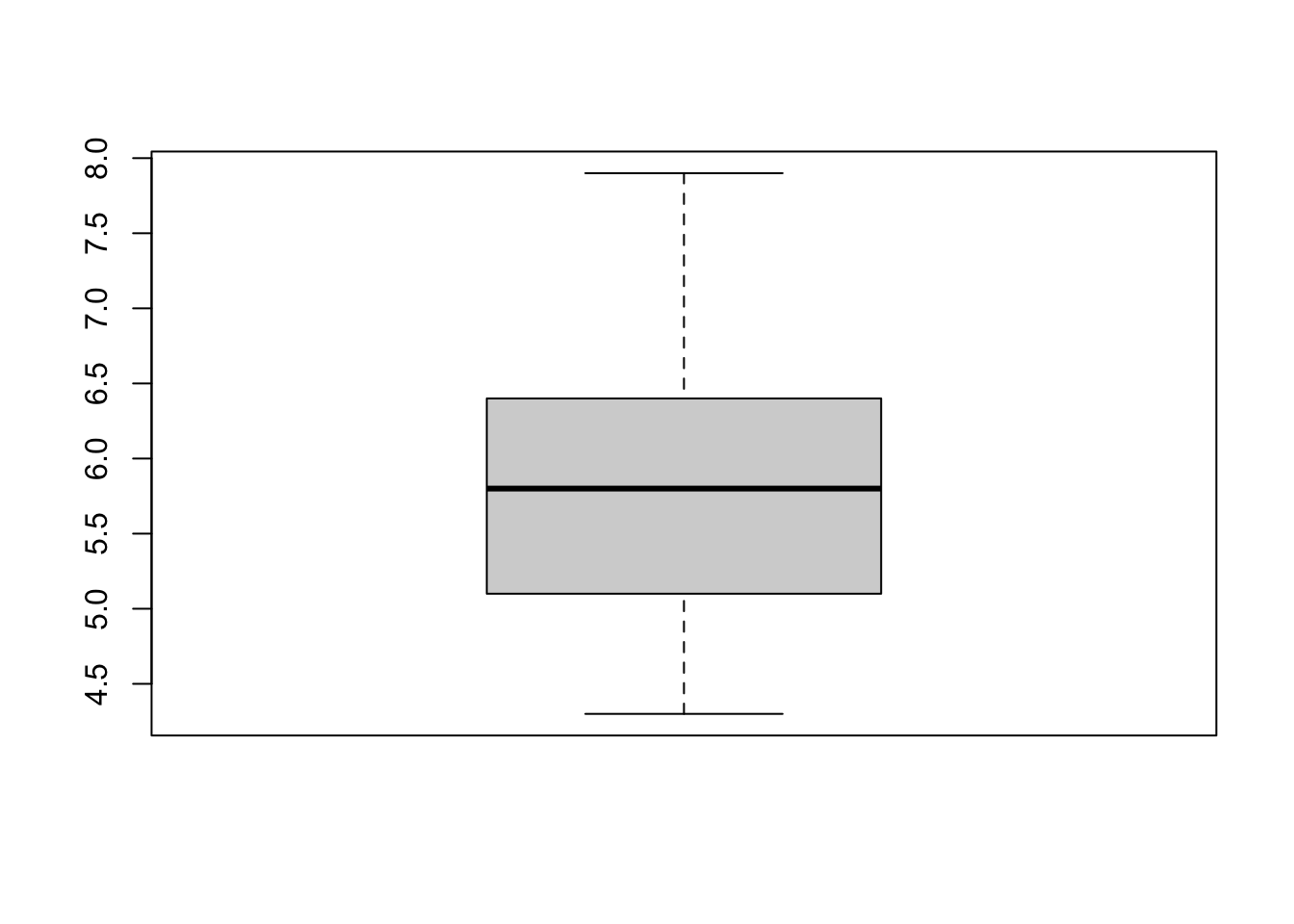
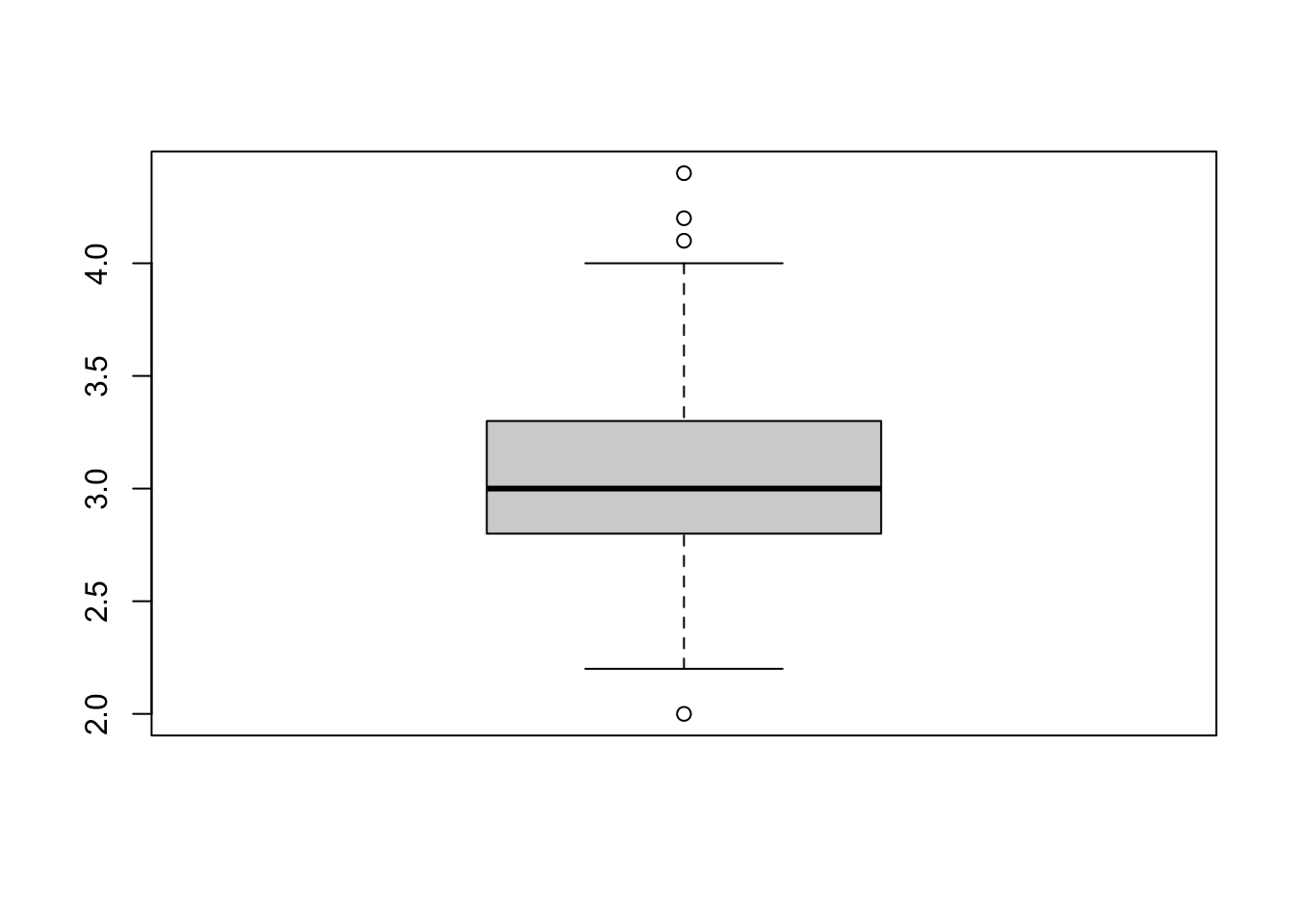
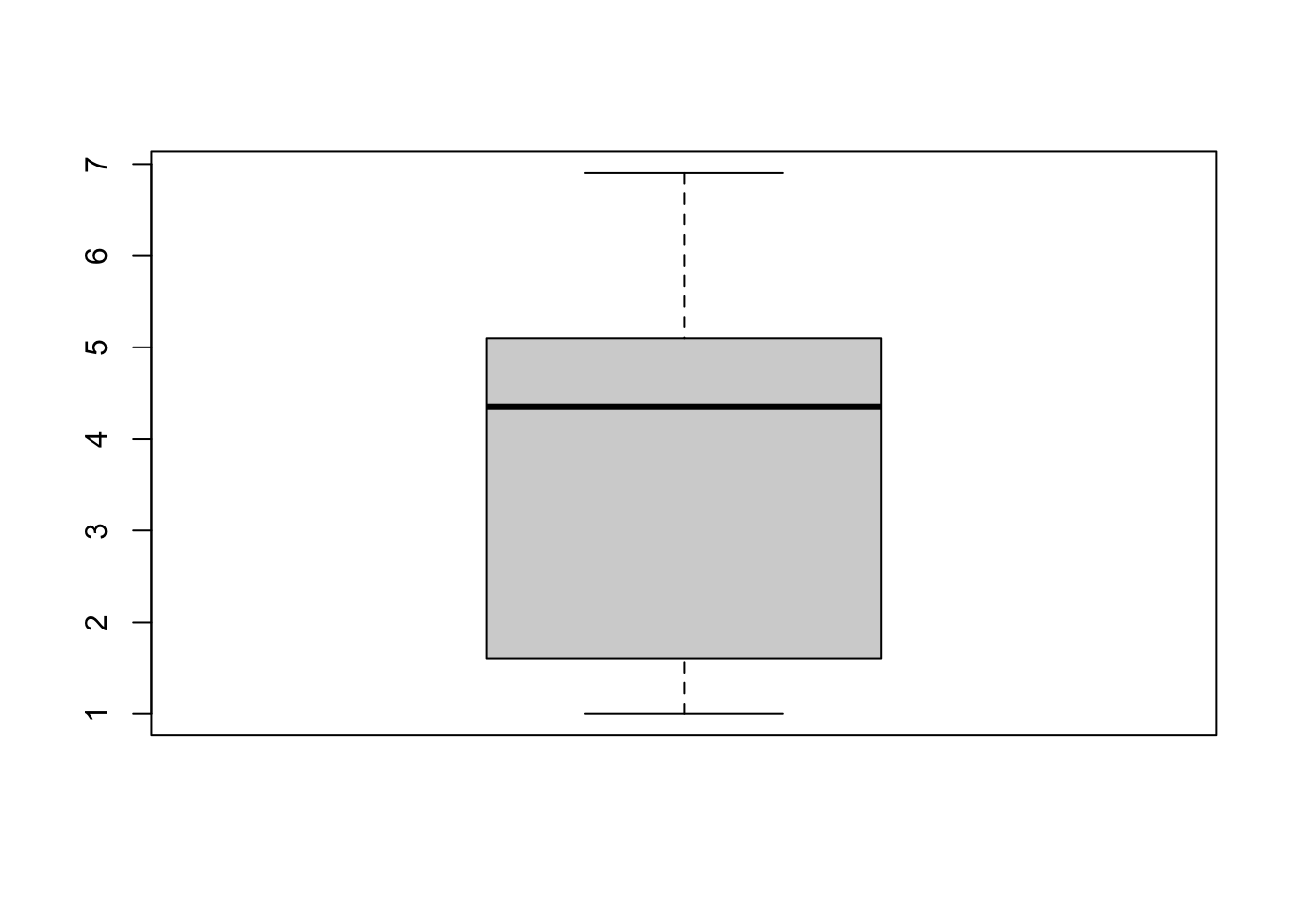
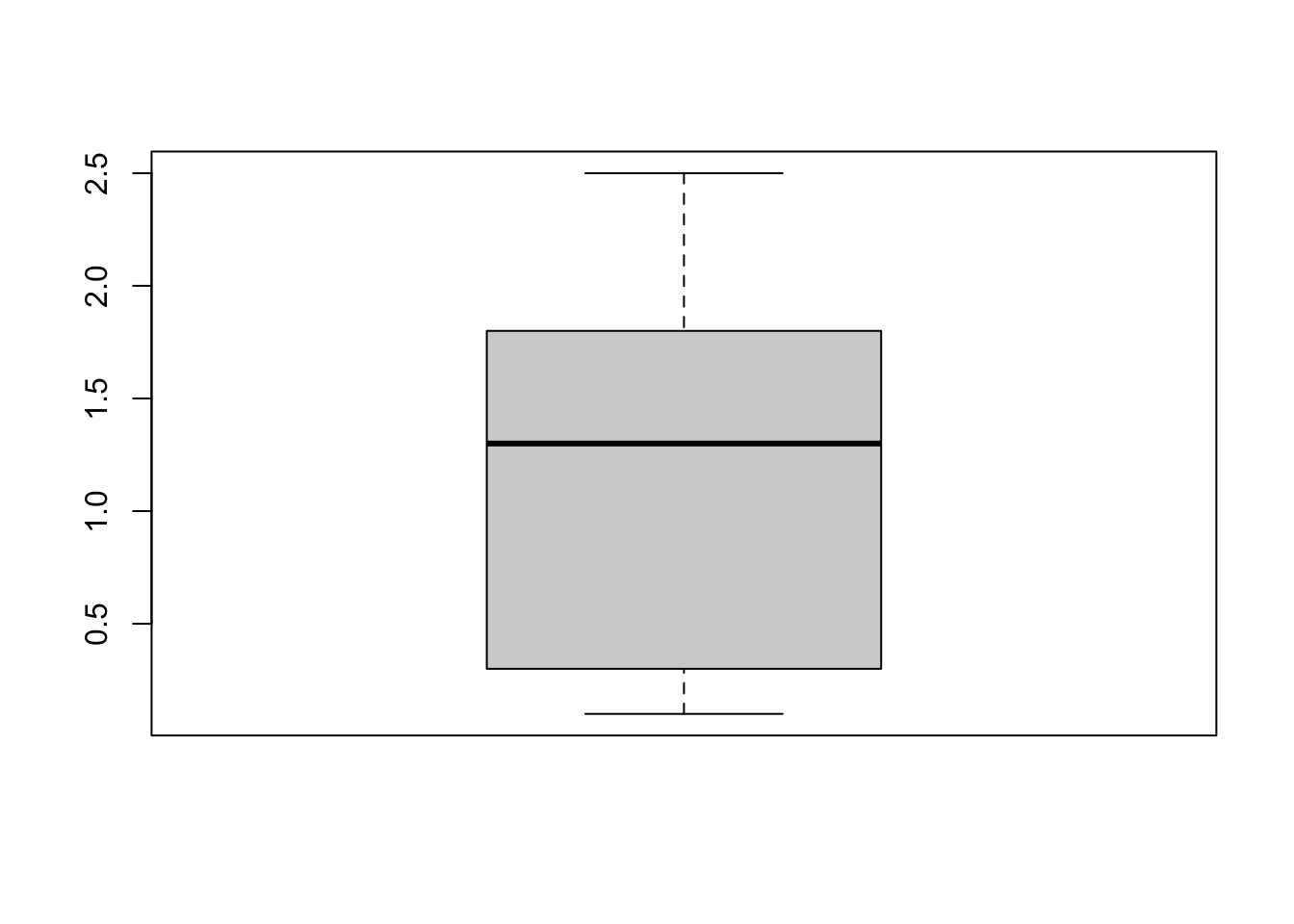 Here, we are generating a box plot for all numerical columns of the iris data set.
Here, we are generating a box plot for all numerical columns of the iris data set.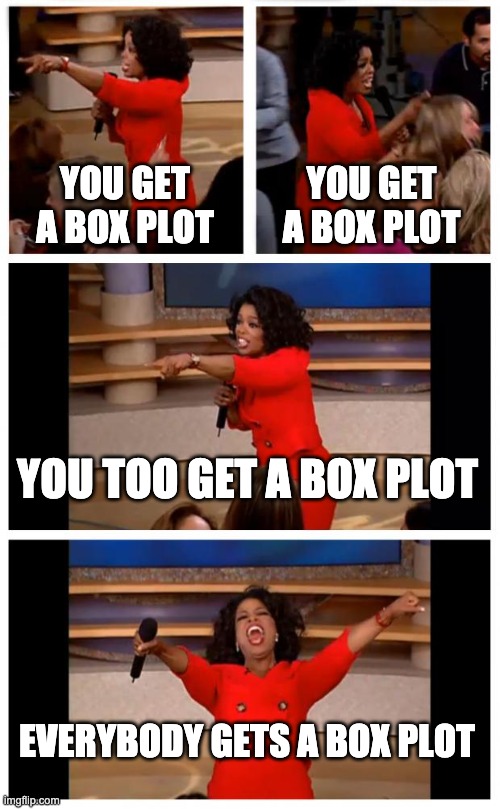
- Using these functions can often be tricky. If you are ever struggling to decide between these functions and want the results simplified, the easiest option would be
sapply. On the off-chance that you don’t want simplified results, uselapply. Generally, either of these two would be ideal.
50.8 Common mistakes and errors
- In the case of one dimensional data (like vectors), lapply or sapply should be used as the apply function will never work. It expects the data to have at least two dimensions and will give errors.
- If your data happens to have NA values and you use apply function, the result would be NA regardless of the function choice. You can choose to ignore the NA values (if there are any) by using na.rm inside the apply function.
50.9 Next steps
- To know more about these functions, a useful resource is- https://www.analyticsvidhya.com/blog/2021/02/the-ultimate-swiss-army-knife-of-apply-family-in-r/
- You can explore other functions of the apply family like tapply, vapply, mapply
- You can also explore “apply-like” functions such as colSums, rowSums, colMeans, rowMeans, etc.
50.10 References
- [r documentation] (https://www.rdocumentation.org/packages/base/versions/3.6.2/topics/apply).
50.11 Exercises
50.11.1 Question 1
- Which arguments do all
applyfunctions have in common (pick all that apply)?- Object
- Margin
- Function
- Simplify
50.11.4 Question 4
- What does the
sapplyfunction return?- a vector or an array
- an array
- a list
- a vector
50.11.5 Question 5
- What are the benefits of using
applyfunctions (pick all that apply)?- Is efficient
- Makes code readable
- Makes code easier to understand
- All of the above
50.11.7 Question 7
- What margin is the
lapplyfunction applied to (pick all that apply)?- Rows
- Columns
- Either rows or columns
- All of the above