67 forcats and factors
Written by Matthew Wankiewicz and last updated on 7 October 2021.
67.1 Introduction
In this lesson, you will learn about:
- Factors in R, how they work, what they do.
- The
forcatspackage.
Highlights:
- Factors are a way of storing data in R. Instead of having many different combinations like a list of names or numbers, factors are usually created to represent a fixed number of values, such as levels (high, low, medium) or times (early, late, on-time). In other words, factors represent categorical data in R.
-
forcatscontains many functions that allow you to work with factors for plotting or further data analysis.
67.2 The Content
Factors represent categorical variables in R. Factors are stored as integer levels in R, meaning that each level of a factor will be represented by an integer so R knows which one represents the maximum and minimum. Factors can be comprised of both integers and characters but the levels of these factors will be displayed as characters. The factor function can be used to create factors in R, it takes a vector of data and will turn it into a factor. This function can be used on columns in datasets to convert a column of data from numeric/character to a factor.
forcats is a package that contains various functions to manipulate factors, it exists as its own package but is also included in the tidyverse package as well. The main goals of these functions are to help reorder and change factor levels, this is done by changing which levels appear at the front/back and also combining levels into other ones.
A helpful cheatsheet for forcats can be found here.
67.3 Factors
The factor function allows you to take a vector and turn it into a factor. The vector used can be made up of characters or integers. Its main argument is the vector that you want to turn into a factor. An example of this is shown below.
In addition to the main argument, factor also has some optional arguments. These include levels, labels and exclude. levels tells R what the order of the levels are of your factor (which is highest/lowest), if you leave it empty it will make the levels in alphabetical order or increasing order for integers. labels will create labels for your factor and will set the order of your factor. exclude will take out a level that appears in your factor and replace those values with <NA>.
We can change the levels of our factor_vector from earlier using the levels argument.
factor_vector <- c(1,2,3)
factor(x = factor_vector, levels = c(2,1,3)) ## set levels to 2,1,3
#> [1] 1 2 3
#> Levels: 2 1 3Using the labels argument, we can rename the levels of factor_vector. This will rename 1 to ‘one,’ 2 to ‘two’ and 3 to ‘three.’
factor_vector <- c(1,2,3)
factor(x = factor_vector, labels = c('one', 'two', 'three')) ## set labels to 'one', 'two', 'three'
#> [1] one two three
#> Levels: one two threeUsing exclude we can exclude the number two from our factor.
If you want to test if a column or set of data is a factor, you can use is.factor.
factor_vector <- c(1,2,3)
new_factor <- factor(x = factor_vector, exclude = 2)
is.factor(x = new_factor)
#> [1] TRUEYou can also check the levels of a factor using levels
67.4 Forcats
There are many useful functions in the forcats library but this lesson will mainly focus on fct_relevel and fct_reorder while also looking briefly at fct_count, fct_c and fct_lump.
67.4.1 fct_count
This function can be used to count the number of values in each level of your factor. It takes one main argument, the factor you want to count. The other optional arguments (sort, prop) sort the most common levels to the top and can compute the proportion of the levels represented.
random_factor <- factor(x = c(1,1,1,2,3,4,2,3,2,1,4,3,3,3,2,1))
fct_count(random_factor)
#> # A tibble: 4 × 2
#> f n
#> <fct> <int>
#> 1 1 5
#> 2 2 4
#> 3 3 5
#> 4 4 2
fct_count(random_factor, sort = TRUE)
#> # A tibble: 4 × 2
#> f n
#> <fct> <int>
#> 1 1 5
#> 2 3 5
#> 3 2 4
#> 4 4 2
fct_count(random_factor, sort = TRUE, prop = TRUE)
#> # A tibble: 4 × 3
#> f n p
#> <fct> <int> <dbl>
#> 1 1 5 0.312
#> 2 3 5 0.312
#> 3 2 4 0.25
#> 4 4 2 0.125
67.4.2 fct_c
This function takes factors with different levels and can combine them into one factor with the levels from the other factors. The only argument it takes are the factors you want to combine. We see that when using it on factors with levels ‘a’ and ‘b’ it will combine them into one factor with levels ‘a’ and ‘b.’
67.4.3 fct_lump functions
This group of functions takes levels and brings them together to form a level called “other.” The functions include:
-
fct_lump_min:This function takes a factor and a number which tells R whether to include the level in other. An optional argument is calledother_level, this will change the name of the “other” level. -
fct_lump_prop:This function will lump levels that appear less than a certain proportion of times. For example, you can lump functions that make up less than 15% of your data. -
fct_lump_n:This function lumps all of the levels except the n most frequent ones.
random_factor <- factor(x = c(1,1,1,2,3,4,2,3,2,1,4,3,3,3,2,1,1))
fct_lump_n(random_factor, n = 2) # keep the 2 most frequent levels
#> [1] 1 1 1 Other 3 Other Other 3 Other
#> [10] 1 Other 3 3 3 Other 1 1
#> Levels: 1 3 Other
fct_lump_prop(random_factor, prop = .25) # lump levels which appear less than 25 % of time
#> [1] 1 1 1 Other 3 Other Other 3 Other
#> [10] 1 Other 3 3 3 Other 1 1
#> Levels: 1 3 Other
fct_lump_min(random_factor, min = 3) # lump levels which appear less than 3 times
#> [1] 1 1 1 2 3 Other 2 3 2
#> [10] 1 Other 3 3 3 2 1 1
#> Levels: 1 2 3 Other
67.4.4 fct_reorder
This function is useful when working with factors because it allows you to reorder a factor you are working with by another variable. For example, you can reorder a factor with levels of different sports by the average height for the sports listed. The first argument for this function is the factor/variable you plan to re-order and the second will be the variable you are sorting the factor by.
Using the expeditions data which looks at Himalayan expeditions, we can reorder the levels of the seasons by the average peak height for each season. As you can see, by adding the mutate line we can change the order of the levels depending on the mean height reached that season.
data_ex <- expeditions %>%
group_by(season) %>%
summarise(mean_height = mean(highpoint_metres, na.rm = T))
data_ex %>%
ggplot(aes(x = season, y = mean_height)) +
geom_col() +
labs(title = "Plot without fct_reorder")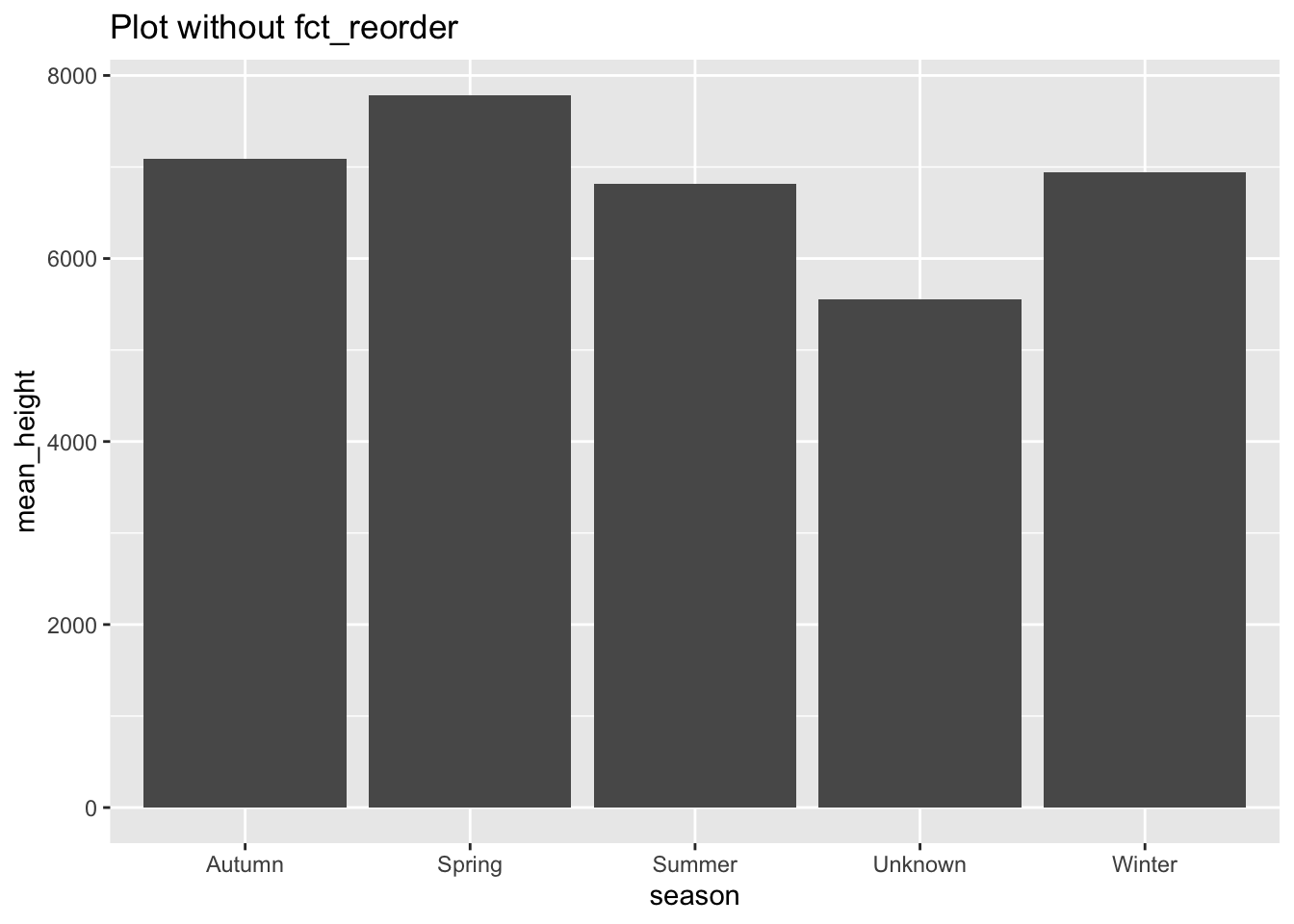
data_ex %>%
mutate(season = fct_reorder(season, mean_height)) %>%
ggplot(aes(x = season, y = mean_height)) +
geom_col() +
labs(title = "Plot with fct_reorder")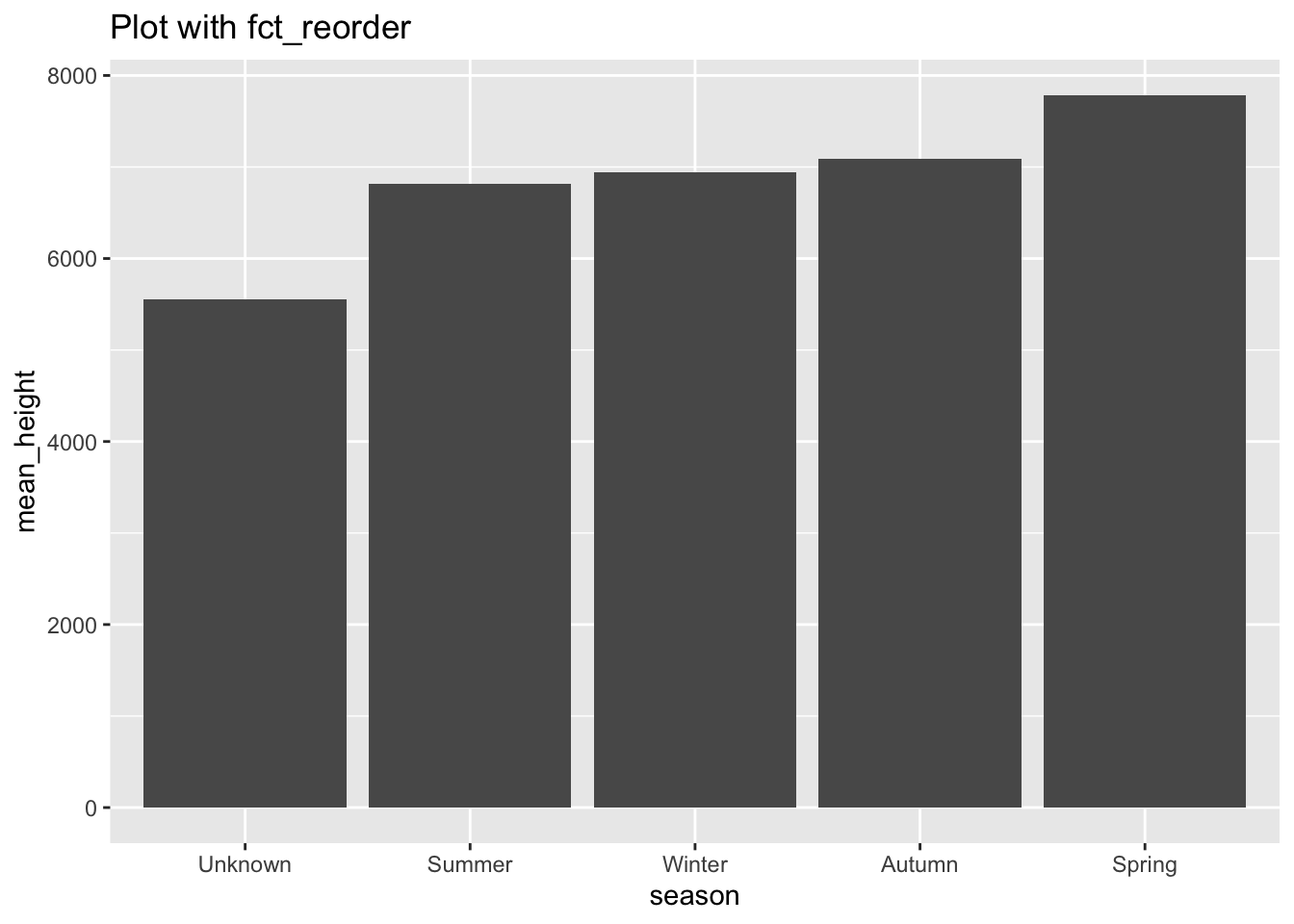
data_sorted <- data_ex %>%
mutate(season = fct_reorder(season, desc(mean_height)))
levels(as.factor(data_ex$season))
#> [1] "Autumn" "Spring" "Summer" "Unknown" "Winter"
levels(data_sorted$season)
#> [1] "Spring" "Autumn" "Winter" "Summer" "Unknown"We can see that the original order was alphabetical while the new sorted one is not.
fct_reorder can also be used to sort factors in descending order. We will use the same dataset, but this time we will order the levels of seasons decreasing by number of staff hired
crew_group <-expeditions %>%
group_by(season) %>%
summarise(mean_staff = mean(hired_staff, na.rm = T))
crew_group %>%
ggplot(aes(x = season, y = mean_staff)) +
geom_col() +
labs(title = "Plot without fct_reorder")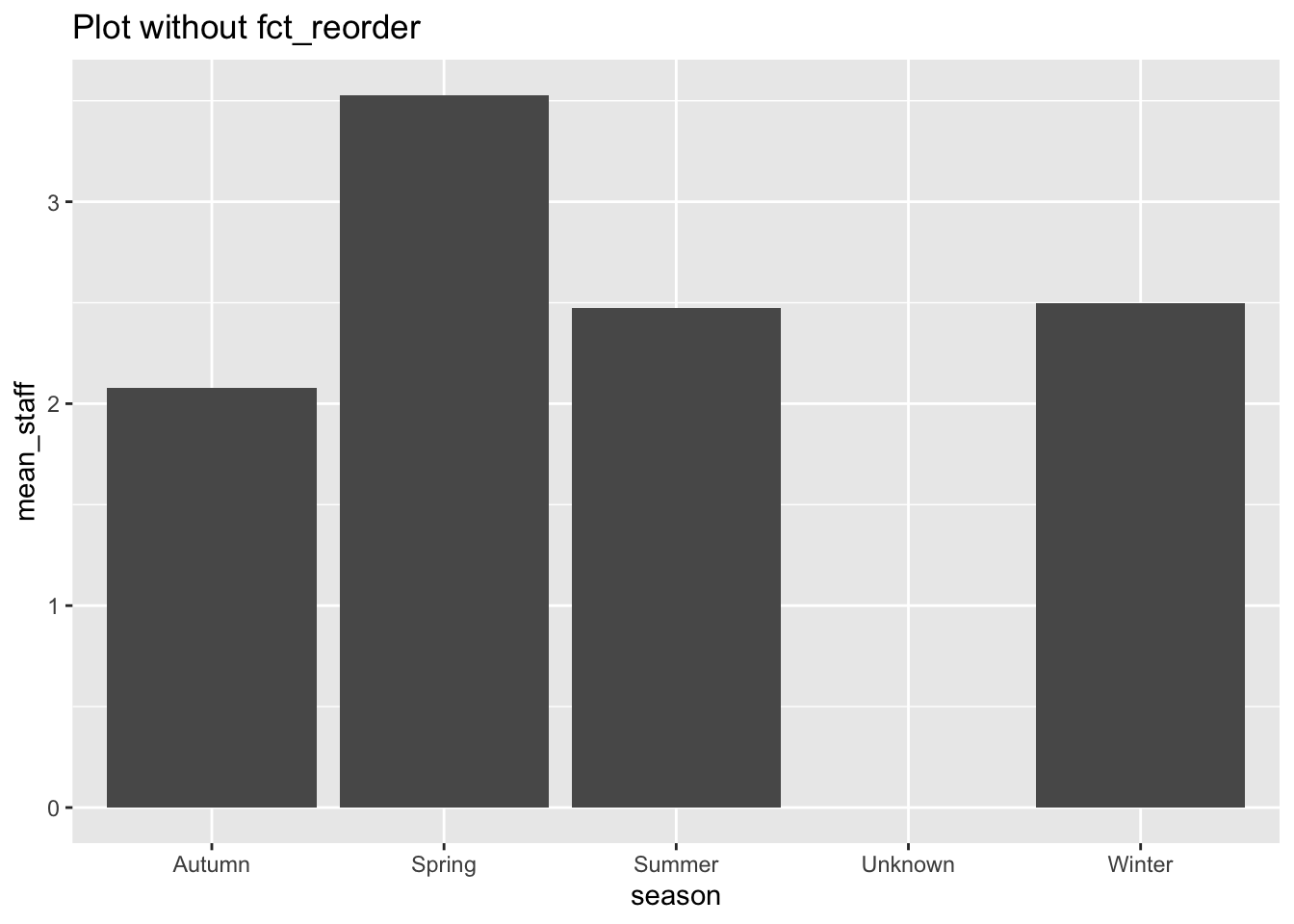
crew_group %>%
mutate(season = fct_reorder(season, desc(mean_staff))) %>%
ggplot(aes(x = season, y = mean_staff)) +
geom_col() +
labs(title = "Plot with fct_reorder")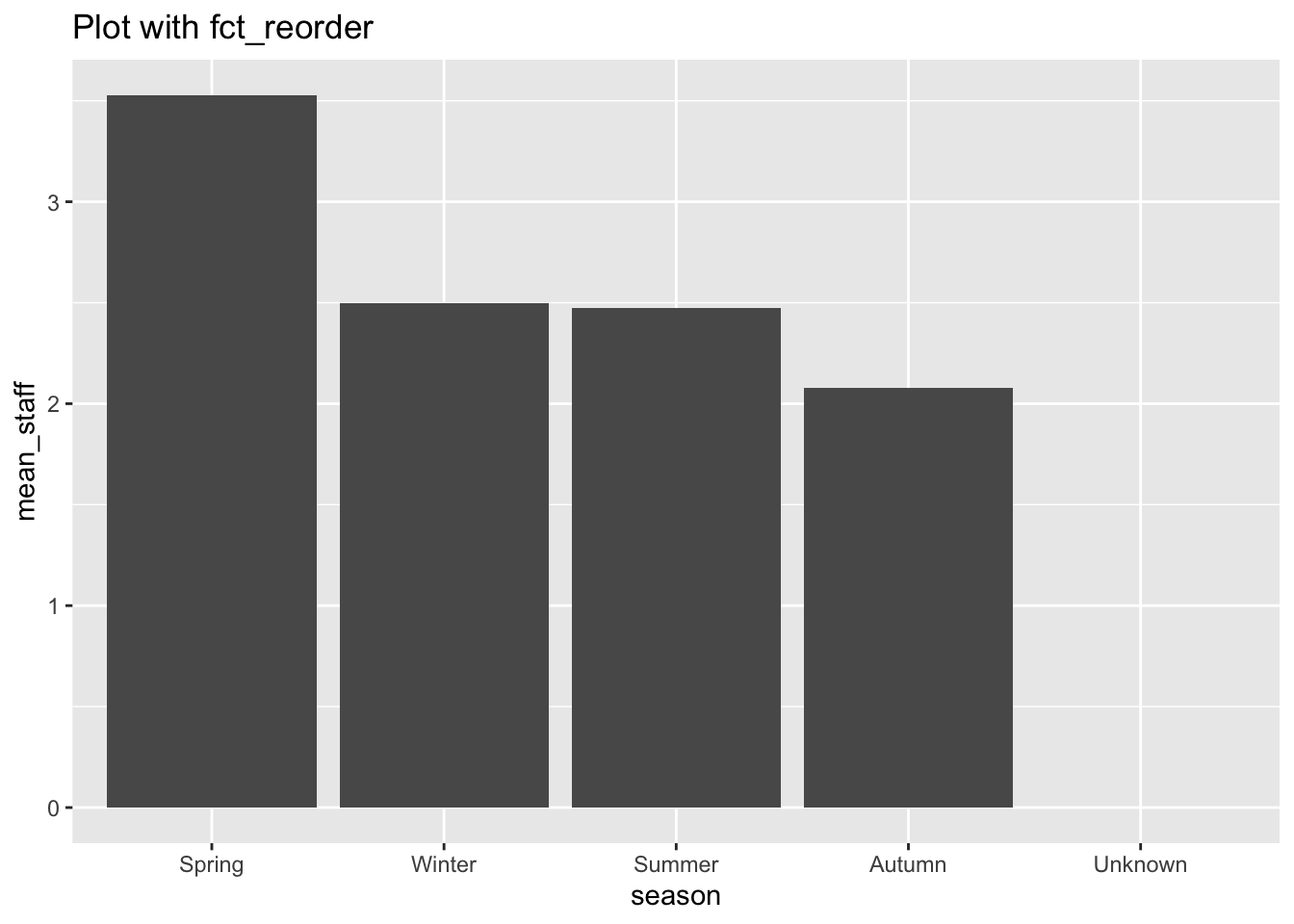
data_sorted <- crew_group %>%
mutate(season = fct_reorder(season, desc(mean_staff)))
levels(as.factor(crew_group$season))
#> [1] "Autumn" "Spring" "Summer" "Unknown" "Winter"
levels(data_sorted$season)
#> [1] "Spring" "Winter" "Summer" "Autumn" "Unknown"Once again we see that the order of levels has switched from alphabetical to a different order.
67.4.5 fct_relevel
This function is used to change the levels of a factor. When R deals with levels in a factor, it sorts the levels of the factor in alphabetical order. This means that if your factor includes temperatures like “hot,” “cold” and “medium,” R will make the levels “cold,” “hot,” “medium.” This can be tricky when classifying the factor because you may want it in increasing temperature or certain order.
-
fct_releveltakes three arguments: the factor you want to relevel, the new order of the levels andafterwhich tells R where you want the new order to occur (you can setafter=Infto bring your order to the end.)
If you have a factor with levels “hot,” “cold” and “medium,” R will sort the levels alphabetically, meaning the order will be “cold,” “hot” and then “medium.” fct_relevel is one way to put the levels in the correct order. There are many ways to change the order, you can either write the order yourself or just move hot to the end using after = Inf.
temperatures <- factor(x = c("hot", "cold", "medium"))
levels(x = temperatures)
#> [1] "cold" "hot" "medium"
# use fct_relevel
fct_relevel(temperatures, "hot", after = Inf)
#> [1] hot cold medium
#> Levels: cold medium hotAnother example of using fct_relevel is with the expedition data. We can use it to change the levels of the termination_reason to place Successful expeditions at the top of the levels.
termination_levels <- levels(as.factor(expeditions$termination_reason))
reordered_levels <- fct_relevel(termination_levels, "Success (claimed)", "Success (main peak)",
"Success (subpeak)")
levels(x = reordered_levels)
#> [1] "Success (claimed)"
#> [2] "Success (main peak)"
#> [3] "Success (subpeak)"
#> [4] "Accident (death or serious injury)"
#> [5] "Attempt rumoured"
#> [6] "Bad conditions (deep snow, avalanching, falling ice, or rock)"
#> [7] "Bad weather (storms, high winds)"
#> [8] "Did not attempt climb"
#> [9] "Did not reach base camp"
#> [10] "Illness, AMS, exhaustion, or frostbite"
#> [11] "Lack (or loss) of supplies or equipment"
#> [12] "Lack of time"
#> [13] "Other"
#> [14] "Route technically too difficult, lack of experience, strength, or motivation"
#> [15] "Unknown"Now we have successes at the top.
You can also include a function in fct_relevel to change up the order of your levels. You can use functions like sample, sort or rev to change the order.
termination_levels <- levels(as.factor(expeditions$termination_reason))
# use sample to make the order of levels randomized
levels(fct_relevel(termination_levels, sample))
#> [1] "Illness, AMS, exhaustion, or frostbite"
#> [2] "Unknown"
#> [3] "Bad weather (storms, high winds)"
#> [4] "Success (claimed)"
#> [5] "Success (subpeak)"
#> [6] "Attempt rumoured"
#> [7] "Accident (death or serious injury)"
#> [8] "Lack (or loss) of supplies or equipment"
#> [9] "Bad conditions (deep snow, avalanching, falling ice, or rock)"
#> [10] "Lack of time"
#> [11] "Other"
#> [12] "Success (main peak)"
#> [13] "Did not reach base camp"
#> [14] "Did not attempt climb"
#> [15] "Route technically too difficult, lack of experience, strength, or motivation"67.5 Exercises
These next exercises will use a dataset which looks at the various countries who have given gifts to the United States, along with the monetary value of these gifts. While the original dataset has almost every country in the world, we will focus on a smaller portion of the countries.
#> Rows: 747
#> Columns: 10
#> $ id <dbl> 3, 5, 6, 7, 13, 29, 51, 52, 57, 6…
#> $ recipient <chr> "President", "President", "Presid…
#> $ agency_name <chr> NA, NA, NA, NA, NA, NA, NA, NA, N…
#> $ year_received <dbl> 1999, 1999, 1999, 1999, 1999, 199…
#> $ date_received <date> NA, NA, NA, NA, NA, NA, NA, NA, …
#> $ donor <chr> "Sr. Victor Cervera Pacheco, Gove…
#> $ donor_country <chr> "Mexico", "Spain", "France", "Ita…
#> $ gift_description <chr> "49\" tall wood chair with a blac…
#> $ value_usd <dbl> 1000, 660, 1200, 1400, 250, 800, …
#> $ justification <chr> "Non-acceptance would cause embar…Using fct_reorder change the order of the donor_country levels to be in order of mean_value.
gifts_grouped <- gifts %>%
group_by(donor_country) %>%
summarise(mean_value = mean(value_usd, na.rm = T))
## Enter solution below
gifts_grouped <- gifts %>%
group_by(donor_country) %>%
summarise(mean_value = mean(value_usd, na.rm = T))
## Enter solution below
fct_reorder(gifts_grouped$donor_country, gifts_grouped$mean_value)
#> [1] Australia Brazil Canada France Germany
#> [6] Italy Mexico Spain
#> 8 Levels: Spain Canada Mexico Australia Germany ... ItalyNow, using fct_reorder change the order of the donor_country levels to be decreasing by mean_value. (Bonus: use the new order to make a plot, steps are very similar to the earlier examples)
gifts_grouped <- gifts %>%
group_by(donor_country) %>%
summarise(mean_value = mean(value_usd, na.rm = T))
## Enter solution below
gifts_grouped <- gifts %>%
group_by(donor_country) %>%
summarise(mean_value = mean(value_usd, na.rm = T))
## Enter solution below
fct_reorder(gifts_grouped$donor_country, desc(gifts_grouped$mean_value))
#> [1] Australia Brazil Canada France Germany
#> [6] Italy Mexico Spain
#> 8 Levels: Italy Brazil France Germany Australia ... Spain
## BONUS
gifts_grouped %>%
mutate(donor_country = fct_reorder(donor_country, desc(mean_value))) %>%
ggplot(aes(donor_country, mean_value)) +
geom_col()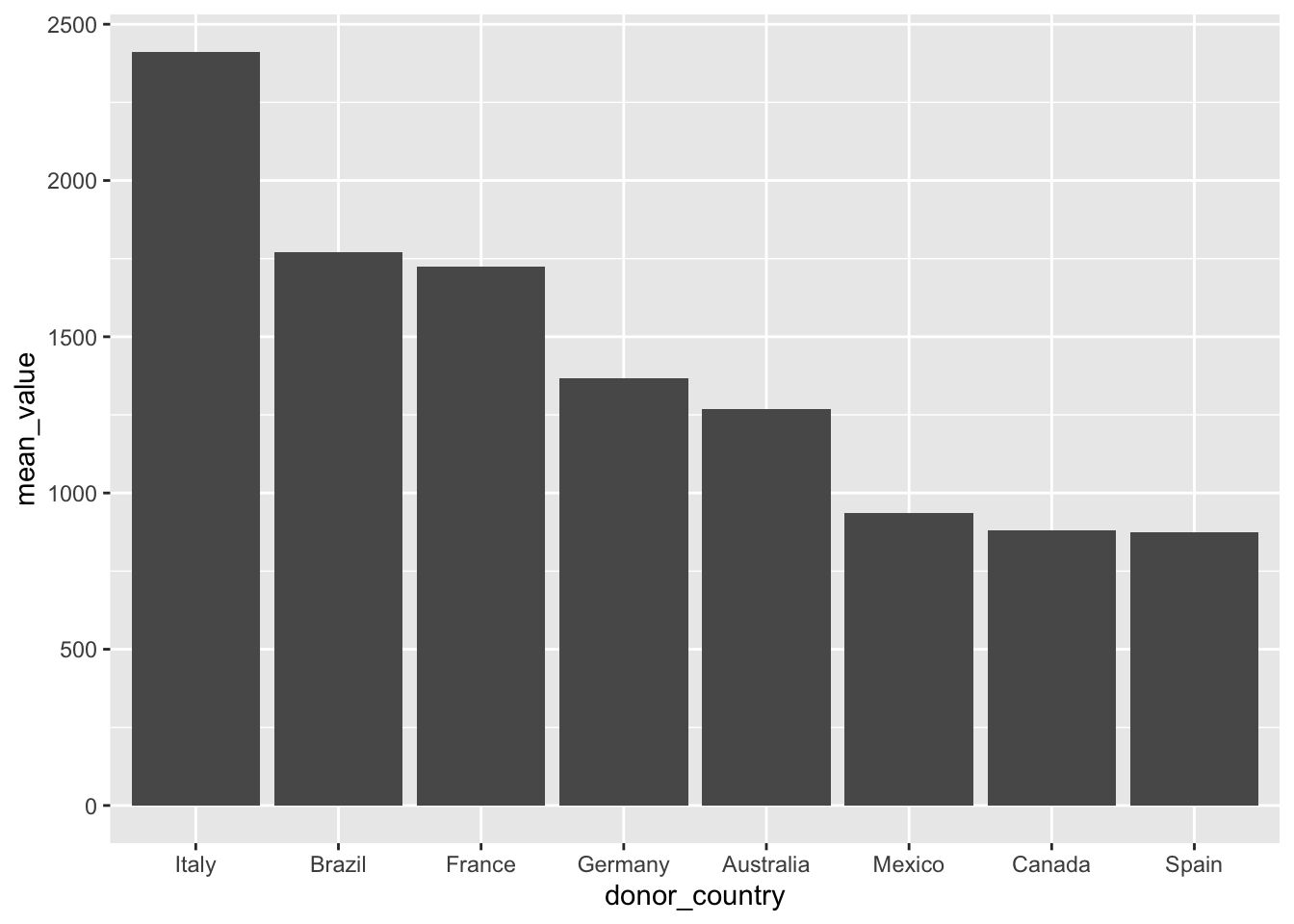
Using fct_relevel, change the order of the levels for gifts$donor_country to be randomly sampled.
fct_relevel(gifts$donor_country, sample)
#> [1] Mexico Spain France Italy France
#> [6] Canada Mexico Mexico Canada France
#> [11] France Germany France France Italy
#> [16] Canada Italy Canada Australia Australia
#> [21] Mexico Germany Italy Australia Australia
#> [26] Spain Italy Italy Italy France
#> [31] Mexico Mexico Germany Mexico Italy
#> [36] France Spain Italy Spain Spain
#> [41] France Mexico Mexico Australia Mexico
#> [46] Canada Mexico Mexico Germany Canada
#> [51] Canada Mexico Italy Italy Italy
#> [56] Italy Italy Italy Italy Italy
#> [61] Italy Italy Canada Australia France
#> [66] Italy France Spain Mexico Canada
#> [71] Canada Mexico Canada Spain Spain
#> [76] Italy Australia Australia Spain Spain
#> [81] Italy Italy Italy Italy Mexico
#> [86] Italy Mexico Mexico France Italy
#> [91] Italy Italy Italy France Mexico
#> [96] Spain Germany Germany France Italy
#> [101] Italy Canada Italy Italy Mexico
#> [106] Germany Italy Mexico Italy Italy
#> [111] Germany Italy France Mexico Italy
#> [116] Australia Italy Australia France Italy
#> [121] Spain France Brazil Italy Australia
#> [126] Italy Italy France Australia Italy
#> [131] Italy Italy Spain Australia Australia
#> [136] Italy France Italy Italy Italy
#> [141] Italy Canada Canada Canada Canada
#> [146] Italy Canada Italy Italy France
#> [151] France Spain Canada Italy Spain
#> [156] Italy France Mexico Canada Spain
#> [161] Mexico Canada Italy Italy Italy
#> [166] Italy Italy Italy Italy France
#> [171] Italy Italy Italy Italy Italy
#> [176] Italy Italy France Mexico Mexico
#> [181] Brazil Canada France Italy Italy
#> [186] France Italy France Germany France
#> [191] Canada France France Canada Mexico
#> [196] Germany Italy France Italy Brazil
#> [201] Brazil Italy Italy Italy Italy
#> [206] Italy Italy France Canada Italy
#> [211] Spain Mexico Mexico Italy Mexico
#> [216] Italy Germany France Italy Canada
#> [221] Germany Italy Italy Australia Italy
#> [226] Canada Italy Germany Italy Canada
#> [231] Mexico Germany Australia Australia Canada
#> [236] Germany France Germany France Mexico
#> [241] Italy Italy Italy Mexico Germany
#> [246] Germany Germany Germany Italy Germany
#> [251] Italy Australia Germany Mexico Mexico
#> [256] Italy Italy France France France
#> [261] Brazil Australia France France France
#> [266] Italy Italy Australia Australia Australia
#> [271] Australia Australia Australia Australia Australia
#> [276] Australia Australia Australia Australia Australia
#> [281] Australia Australia Australia Australia Australia
#> [286] Australia Australia Australia Australia Australia
#> [291] Australia Canada Italy Italy Italy
#> [296] Mexico Mexico Brazil France Mexico
#> [301] Mexico Mexico Mexico Mexico Mexico
#> [306] Italy Italy Italy Australia Italy
#> [311] France Brazil Italy Italy Italy
#> [316] Italy France France Australia Australia
#> [321] Australia France France France France
#> [326] France Italy Germany Mexico Mexico
#> [331] France France France France Italy
#> [336] Italy Italy Australia Germany Mexico
#> [341] France Italy Italy France Canada
#> [346] Italy Italy Italy Italy Italy
#> [351] Italy Italy Italy France Brazil
#> [356] Brazil Brazil Brazil Spain Mexico
#> [361] Mexico Mexico Brazil Mexico Mexico
#> [366] Germany France France Mexico Italy
#> [371] Spain Italy Mexico Germany Brazil
#> [376] Germany Germany Italy Italy Mexico
#> [381] Italy Italy France Spain France
#> [386] Germany Italy Germany France France
#> [391] Italy France Italy Italy Australia
#> [396] Italy Italy Italy Italy Italy
#> [401] Italy Italy Italy Brazil Brazil
#> [406] Germany Spain Germany France France
#> [411] Germany Spain France Canada Canada
#> [416] Canada Canada Germany Germany Germany
#> [421] Australia Brazil Germany Canada Brazil
#> [426] Brazil Germany Brazil France France
#> [431] Germany Australia Mexico France France
#> [436] France Mexico Brazil France Spain
#> [441] France Germany France Italy Italy
#> [446] Canada Canada Australia Canada Australia
#> [451] Germany France Canada Mexico Australia
#> [456] Brazil Brazil Brazil France Germany
#> [461] Italy France Australia Mexico France
#> [466] France France France Mexico France
#> [471] Mexico Brazil France Germany France
#> [476] Australia France Brazil Brazil Brazil
#> [481] Germany Italy Italy Italy Italy
#> [486] Australia Brazil Mexico Mexico Mexico
#> [491] Mexico Italy Mexico Mexico Mexico
#> [496] Spain Spain Italy Italy Italy
#> [501] Mexico Spain Italy Italy France
#> [506] Brazil Canada Germany Italy Canada
#> [511] Italy Italy Italy Italy Italy
#> [516] Canada Canada Mexico Canada Canada
#> [521] Spain Italy Mexico Spain France
#> [526] Canada France Mexico Spain Spain
#> [531] France Canada Spain Italy Italy
#> [536] Canada Canada Mexico France Germany
#> [541] France Brazil Italy France Italy
#> [546] Italy Italy Mexico Mexico Italy
#> [551] Canada Brazil France Australia Mexico
#> [556] Mexico Germany Italy Canada Mexico
#> [561] Australia Brazil Mexico Canada Mexico
#> [566] Mexico Germany Mexico Italy Spain
#> [571] Australia Australia Italy Germany Germany
#> [576] Italy France Italy France France
#> [581] France Canada Italy Italy Germany
#> [586] France Mexico Brazil Mexico Germany
#> [591] Germany Germany Germany Germany Germany
#> [596] Germany Germany Germany Brazil Brazil
#> [601] France Mexico France Mexico Mexico
#> [606] Italy Australia Spain France Germany
#> [611] France Germany Mexico France Italy
#> [616] Australia France Mexico Italy France
#> [621] Australia France Australia Italy France
#> [626] Mexico Brazil Spain Mexico France
#> [631] France Italy Brazil Canada Australia
#> [636] Italy Canada France Australia Canada
#> [641] Canada Spain Germany Italy Italy
#> [646] Mexico Italy Germany Italy Brazil
#> [651] Germany Mexico Spain Italy Germany
#> [656] Italy France Australia Canada Canada
#> [661] Italy France Spain Italy Canada
#> [666] Italy Mexico Mexico Australia France
#> [671] Canada Canada Canada France Mexico
#> [676] France Brazil France Italy Brazil
#> [681] Mexico Australia Australia Italy Canada
#> [686] Germany Canada Spain Spain Mexico
#> [691] Italy Germany Canada Canada Italy
#> [696] Spain Brazil Canada Mexico France
#> [701] Mexico Germany Canada Canada Canada
#> [706] Italy Germany Germany France Australia
#> [711] Italy Germany Germany Canada Germany
#> [716] Germany Germany Germany Germany Germany
#> [721] Germany Germany Germany France France
#> [726] Germany Mexico Mexico Mexico Mexico
#> [731] Mexico France Spain Australia France
#> [736] Canada Italy France Australia France
#> [741] Germany Germany Germany Germany Germany
#> [746] Germany Spain
#> 8 Levels: Germany Spain Canada France Brazil ... MexicoThis final exercise will combine the uses of different forcats functions and will still use the gifts data.
Using one of the fct_lump_ functions, lump all but 5 of the donor_country levels into other (save it under gifts_lumped). Next, using fct_relevel change the order to be in a random order (save under gifts_lumped again). Finally, using a forcats function count how many entries are in each level.
gifts_lumped <- fct_lump_n(gifts$donor_country, 5)
gifts_lumped <- fct_relevel(gifts_lumped, rev)
fct_count(gifts_lumped)
#> # A tibble: 6 × 2
#> f n
#> <fct> <int>
#> 1 Other 156
#> 2 Mexico 104
#> 3 Italy 199
#> 4 Germany 89
#> 5 France 125
#> 6 Australia 74
factor_example <- factor(c(rep("dog", 20), rep("cat", 19),
rep("fish", 12), rep("cow", 9),
rep("bird", 24)))
fct_relevel(factor_example, "fish", "dog")
fct_lump_n(factor_example, 2)67.6 Common Mistakes & Errors
-
Error: "f" must be a factor (or character vector).- This error will occur if you try to call
forcatsfunctions on non-factors. To fix this, ensure you are using a factor.
- This error will occur if you try to call
-
argument ".x" is missing, with no default- This error will occur if you are missing an argument in your function call. Double check that you have filled out all arguments.
67.7 Next Steps
Now that you’re familiar with the forcats package, here are some additional resources to help continue your learning:
The
forcatswebsite which includes more examples and information about the most important functions: https://forcats.tidyverse.org/R for Data Science’s chapter about factors. This chapter gives another lesson on factors and also uses the
forcatspackage to work with factors: https://r4ds.had.co.nz/factors.htmlThe factors chapter from Jenny Bryan’s STAT 545 book: https://stat545.com/factors-boss.html
67.8 Questions
- True or False, factors are stored as integer levels in R?
- True
- False
- Which R package has tools to work with factors?
dplyrforcastforcatsggplot2
- Which function checks if a vector is a factor or not?
- Which function counts the number of values in each level of your factor?
- True or False,
forcatsfunctions can change howggplotplots look?
- True
- False
- Which function will allow me to change the order of my factors for a plot?
- What is the cause of the "“f” must be a factor (or character vector)." error?
- The function you are calling does not exist
- The vector you are using does not exist
- The vector you are using is not a factor
- The function you are using is incorrect
- Which function lumps levels that appear less than a certain proportion of times?
- Which function takes factors with different levels and combines them into one factor?
- True or False,
forcatsfunctions can be used withdplyrfunctions likemutate?
- True
- False